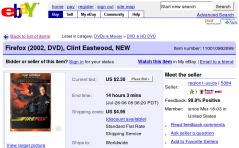There have two major types of attacks- nontechnical and technical.Nontechnical attack is an attack that uses chicanery to trick people into revealing sensitive information or performing action that compromise the security of a network. Example of nontechnical attacks are pretexting, social engineering.
 Social engineering that uses some ruse to trick users into revealing information or performing an action that compromises a computer or network. For example, they will persuade employee to get passwords to access the company internal information.
Social engineering that uses some ruse to trick users into revealing information or performing an action that compromises a computer or network. For example, they will persuade employee to get passwords to access the company internal information.
At a high level, social engineering attacks are Web 2.o. As more users take adventage of Web 2.0 application like social networking sites, blogs, wikis, and other crinimals are going to exploit them.
Phisihing is a broadly launched social engineering attack in which an electronic identity is misrepresented is an attempt to trick individuals into revealing credentials.
Prevention of social engineering
In order to stop social engineering attacks is depends on the victims. Certain positions within an organisation are clearly vulnerable , such as those has private access and confidential information. The company can provide training that all users should learn how to avoid becoming a victim of manipulation. Other ways to prevent is to develop specific policies and procedures.
- Education and training
- Policies and procedures
- Penetration testing
Technical Attacks- An attack perpetrated using software and sysem knowledge or expertise.
1. Denial of service ( DOS) attacks
--- attacker gains illegal administrative access to as many computer on the internet as possible and uses these multiple computer to send a flood of data packets to the target computer.
2. Virus
 -- A piece of software cade that inserts itself into a host, including the operating system, to propagate, it requires that its host program be run to activate it.
-- A piece of software cade that inserts itself into a host, including the operating system, to propagate, it requires that its host program be run to activate it.
3. Worm
--A computer worm is a self-replicating computer program. It uses a network to send copies of itself to other nodes (computers on the network) and it may do so without any user intervention. Worms almost always cause at least some harm to the network, if only by consuming bandwidth, whereas viruses almost always corrupt or devour files on a targeted computer.
4. Trojan horse
--A Trojan horse, or trojan for short, is a term used to describe malware that appears, to the user, to perform a desirable function but, in fact, facilitates unauthorized access to the user's computer system.
How computer viruses work

 d by many industries and its provide convenience for the company and the users. For example, the ecommerce king, Amazon.com had move a step further in their online retailing by launching the text-message shopping (SMS Shopping) on 1st April 2008 which named TextBuyIt. Through this application, customer can buy the things they desired without using the computer. Customer just need to send the name of the product with its description or ID to 262966 using SMS. The confirmation will sent trough text messages and e-mail.
d by many industries and its provide convenience for the company and the users. For example, the ecommerce king, Amazon.com had move a step further in their online retailing by launching the text-message shopping (SMS Shopping) on 1st April 2008 which named TextBuyIt. Through this application, customer can buy the things they desired without using the computer. Customer just need to send the name of the product with its description or ID to 262966 using SMS. The confirmation will sent trough text messages and e-mail.















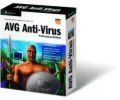

























.jpg)